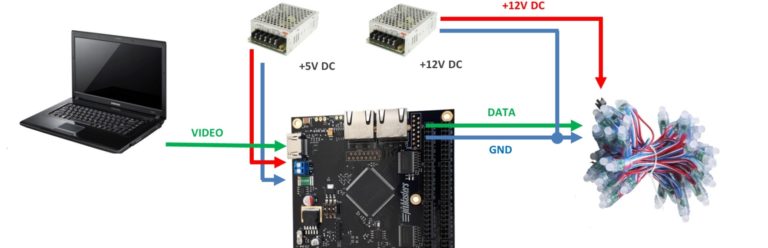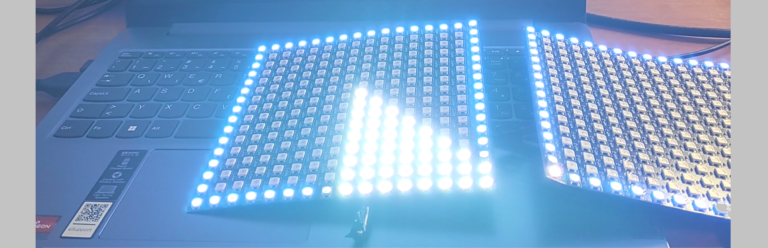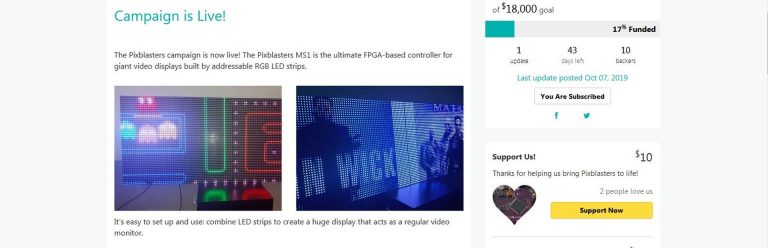Blog 9 - Quick Start Guide
This Quick Start Guide Pixblasters video clip demonstrates steps necessary for video LED display configuration and its activation.
This SW initialization must be executed only once:
– define the coloring order of the addressable LED strip
– setup the LED display’s width and height
– setup computer’s video output part for the LED display (window cropping)
– connect the right cabling
– show the video at the full speed – what you see on computer’s monitor, you get on the Pixblasters driven RGB LED video displays.
More detailed instructions can also be found in Pixblasters User’s Manual.
New Pixblasters MS1 Video LED Controller is fully available from our stock and from our distributors Crowd Supply and Mouser Electronics (-PIXBLASTER-01)